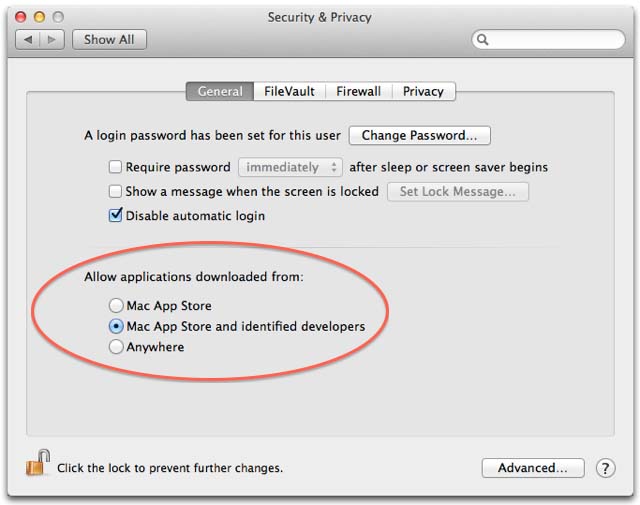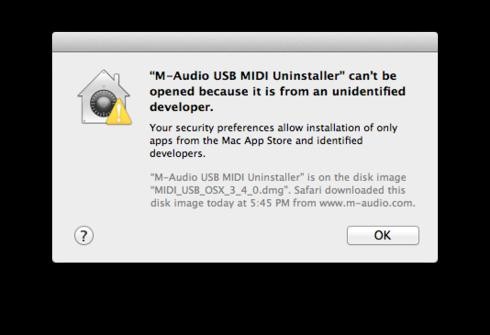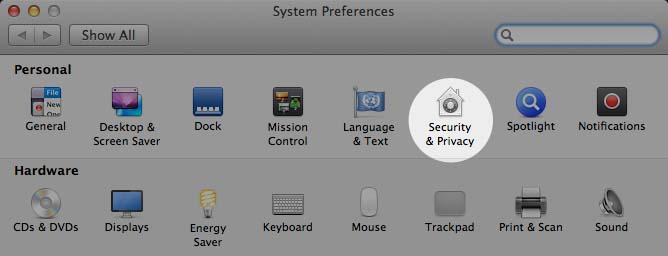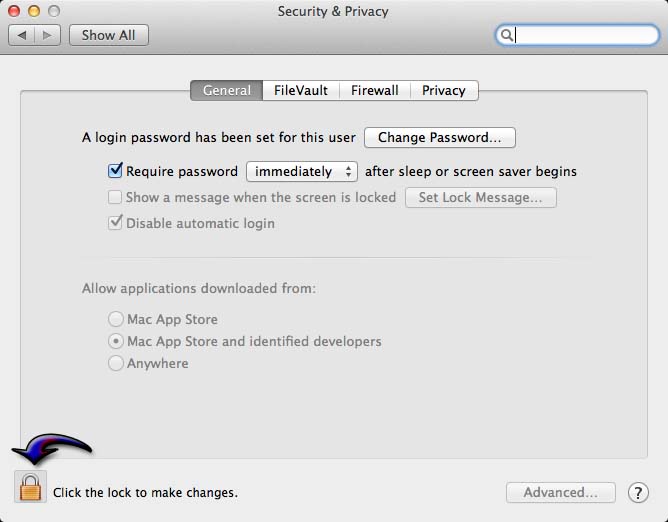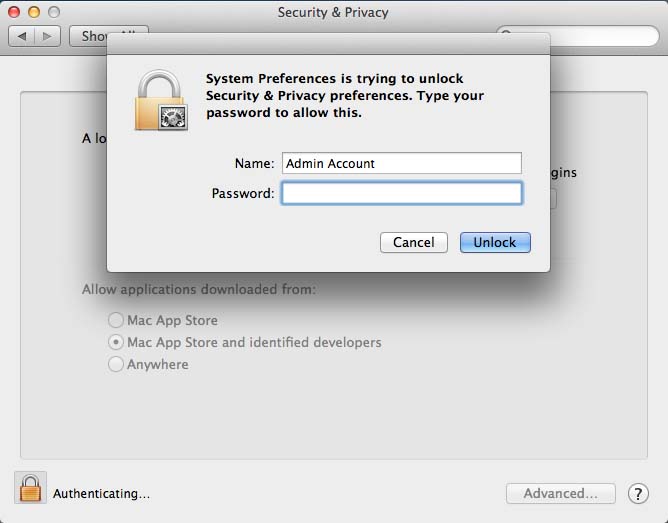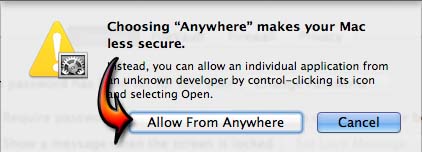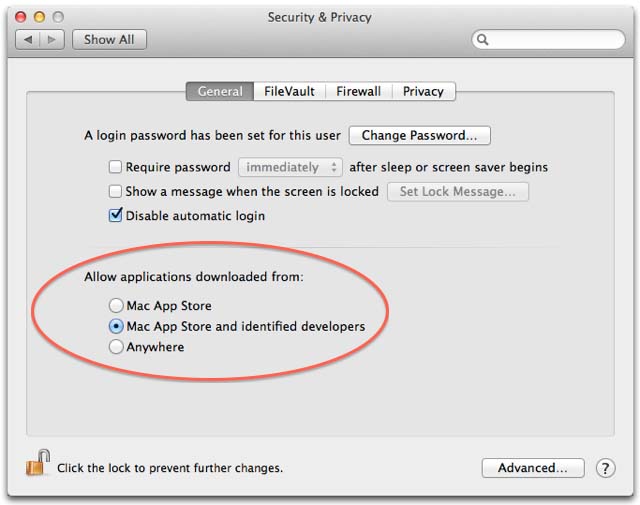Hello,
This error message box pops-up suddenly and randomly on my desktop. Sometimes can be very annoying and I want to get rid of it as soon as possible. Can anyone of you guys help me to fix this?
Why I have this error and how can I prevent?
Thanks!
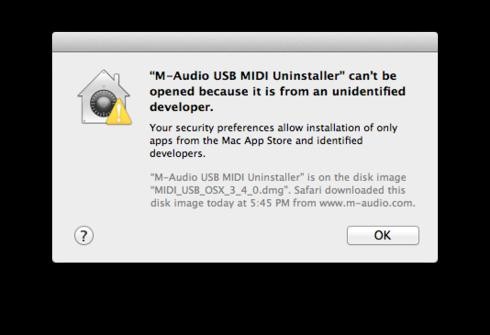
“M-Audio USB MIDI Uninstaller’ can’t be opened because it is from an unidentified developer.
Your security preferences allow Installation of only apps from the Mac App Store and identified developers.
M-Audio USB MIDI Uninstaller’ can’t be opened

If this error appears when trying to open an installer, it only means that it is not from the Mac App Store because generally the operating system allows only a user to install a package if it is from an authorized developer. And if it’s not and from a different website then this error will appear. But you can always go around it and allow your computer to install the package.
To continue with the installation even if the operating system doesn’t allow it, click on the Apple menu and select System Preferences. See image.

In System Preferences screen under Personal section, click Security & Privacy. See image.
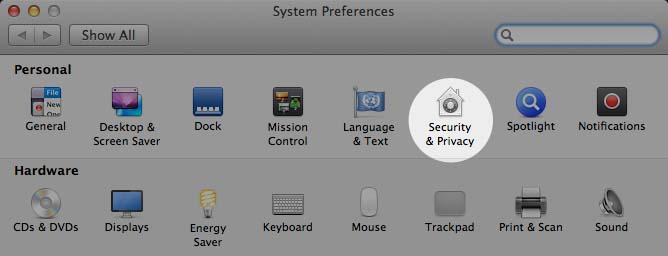
In Security & Privacy screen under General tab, you might see the options are disabled. If this is the case, click on the Lock icon at the bottom to unlock the window and make changes to the settings. See image.
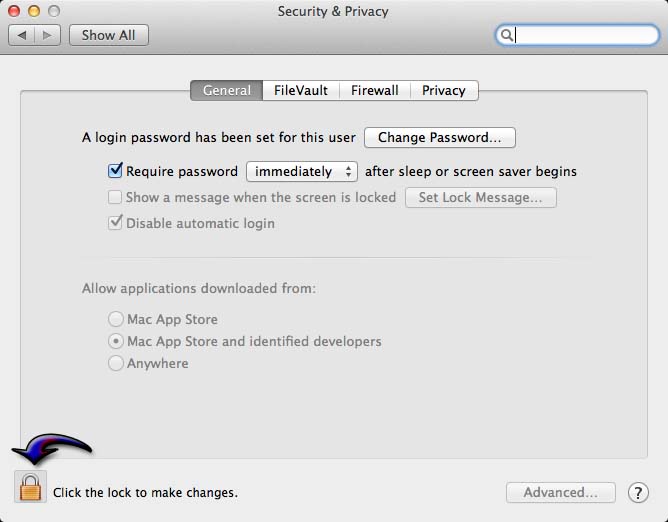
If you are prompted, enter your administrator username and password to continue. See image.
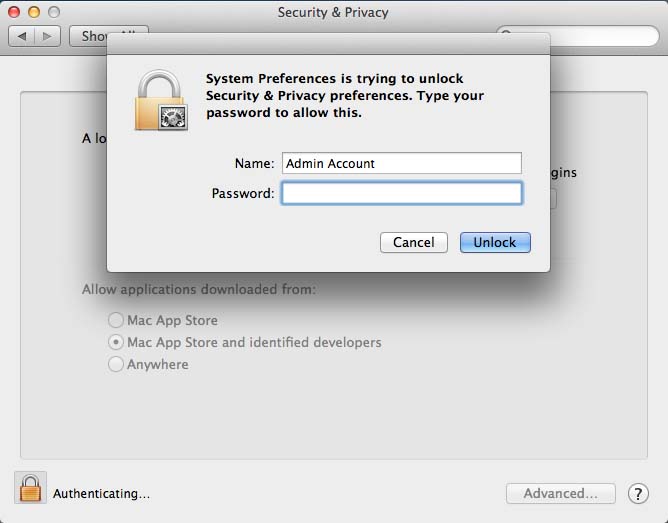
After this, in “Allow applications downloaded from” section, select Anywhere. See image.

When you are prompted, click Allow From Anywhere. See image.
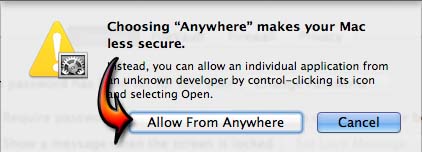
While this setting is enabled, you can install any apps from other sources not only from the Mac App Store. After this, start the installer again and it should install successfully. When you are finished, go back to Security & Privacy and restore the setting to “Mac App Store and identified developers”. See image.