Lightroom Catalog was Corrupted After it Crashed

I have a problem with my Adobe Lightroom 2.7. I am running it with my OS X 10.6 and it crashed while I am choosing a photo. So I forced close it and restarted the program. But upon opening I was notified with an error:
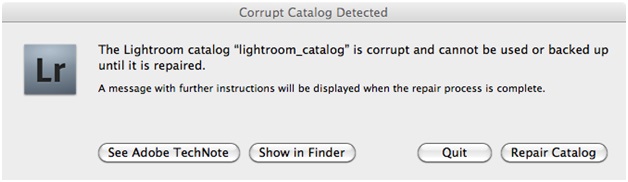
Corrupt Catalog Detected
The Lightroom catalog "lightroom_catalog" is corrupt and cannot be used or backed up until it is repaired.
A message with further instructions will be displayed when the repair process is complete.
See Adobe TechNote Show in Finder Quit Repair Catalog
How can I fix it? None of the buttons on the error message works for me. Thanks in advance.












