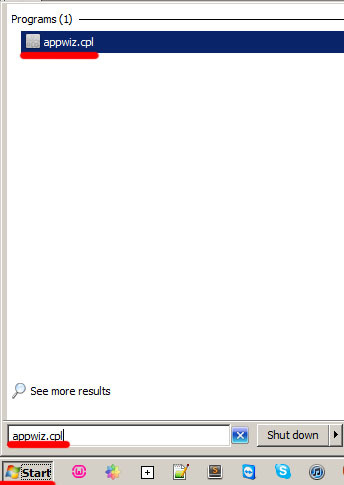LifeCam.exe has encountered a problem and needs to close

Hello expert,
Just I have loaded the LifeCam Software 3.0 and after that I got this error message when launching the Webcam,
“LifeCam.exe has encountered a problem and needs to close. We are sorry for the inconvenience. ”
I loaded it from a disk. Because of this error I removed this software and then downloaded it from the Microsoft Website.
After downloading, I launched the Webcam again and I got the same error.
What is the problem?? Please help.
Thanks.