LibreOffice 3.6 cannot be installed

Hello All,
I have a problem in LibreOffice 3.6 installation at my work place. We have like five systems in a network, when I try to install libreoffice 3.6 it is throwing me error. Only one system is upgrading to LibreOffice 3.6 and I have the old version too. What might be the problem? I cannot keep both versions? Help is appreciated.
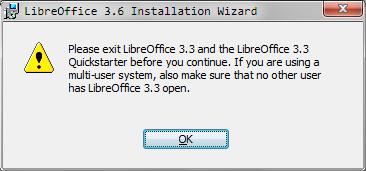
Please exit LibreOffice 3.3 and the LibreOffice 3.3 Quickstarter before you continue. If you are using a multi-user system, also make sure that no other user has LibreOffice 3.3 open.












