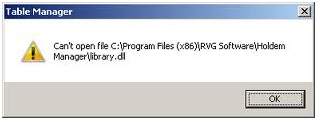Library.dll error while launching Holdem Manager

Please,
I need someone who can help me. Whenever I launch my Holdem Manager, it tells me that it cannot open a “library.dll.”
I get to thinking that maybe it got corrupted or something went wrong during an update.
I cannot launch the application without this file, can I?
Please help me fix this.