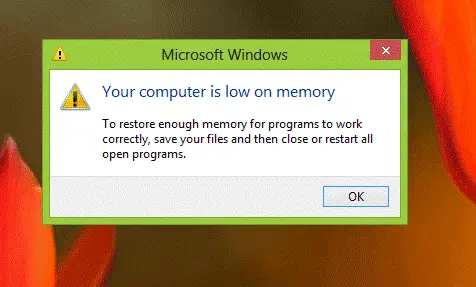Less Visual Memory Error.

When I open a program I want, then it pops up a message that says “less visual memory.” What can be the reason for this? I have visual drivers and boosters installed, but they do not work. What should I do?