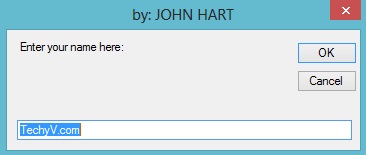Learning to use MsgBox in Visual Basic 2015

Hello!
I want to learn how to use message box in VB 2015. What is the use of prompt? What is the proper way to use title? Can you show me example and how to implement it? Please explain it to me also? What is xpos and ypos arguments? What is the use of helpfile and context arguments in a message box? Can you tell me what are the controls I need to use in creating a program with MsgBox? What are the properties I need to set? How is it implemented? Thank you!