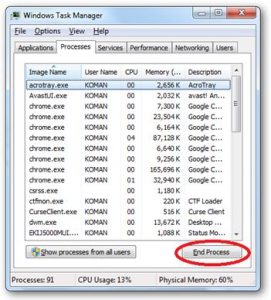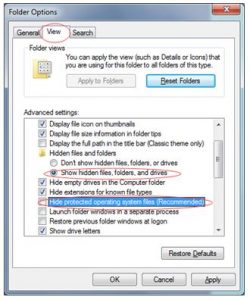Learn To Resolve Windows Defender Error Code 0x80004002 Error.

I am trying to recover from a virus in my system, and I have selected the files to delete, but every time I do that the error windows defender error code 0x80004002 comes up on the screen. I want to remove this virus from my computer. Any suggestions? Please reply ASAP.