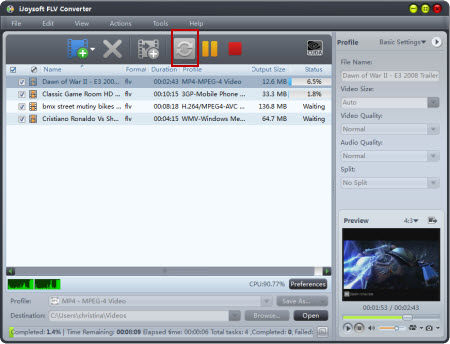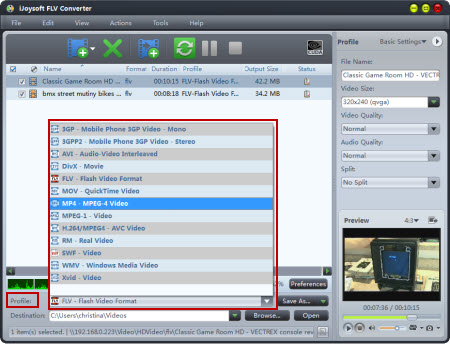Asked By
kmithun094
20 points
N/A
Posted on - 08/10/2011

Hi. Could some body tell me how to convert an flv format to avi format or another usual format, loosing a minimum of quality.
I use just windows media player and so flv format can not support this player.
So i need this solution. i am trying convert it.
But i can not do this.
Please help me for this problem.
Cannot convert flv format to avi format.

To convert your FLV File into other video formats you will need a software before you can convert these videos into various video formats, First is you will have to download a software on the internet from this site.
you will have to install it and launch. Once done. You will have to add and upload your FLV files into this software, click the profile list and select what format would you like in your videos to be converted.
Then select and output path, now just click convert.
Once done retrieve the converted files and try to play it in your windows media player.
Images are shown below for you to follow.
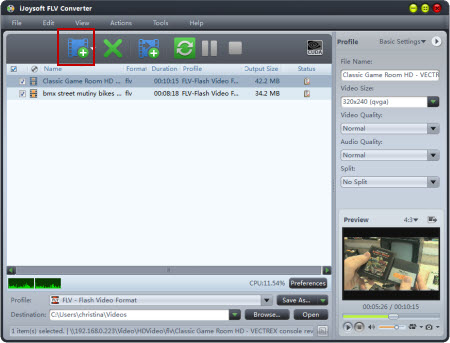
.jpeg)
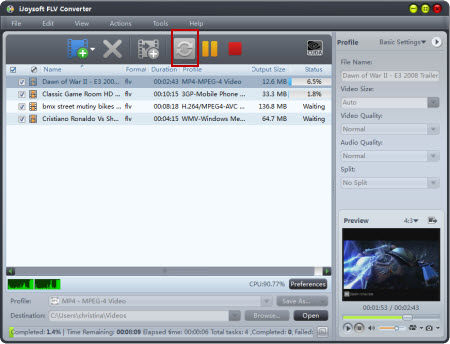
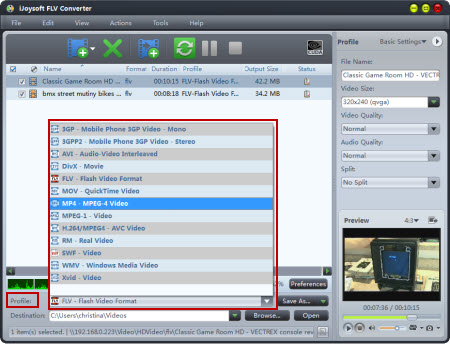
Answered By
Boboy99
0 points
N/A
#113784
Cannot convert flv format to avi format.

For fast and easy solution, you can just download Any Video Converter and have the work done without installing it.
You can place it in any partition of your drive since it is portable.
Type in the phrase in any search engines and you are good to go.
Any Video Converter as its name implies, supports almost any video formats.
It also has its twin sister named Any Audio Converter for audio conversions.
Note that before you begin to convert such a file, you need to always check its file name as it may contain invalid character strings that lead to conversion failure.
FLV files that contain a square (especially that is from YouTube) or symbols that are rarely recognized by the program must be modified before converting.
To modify, just simply rename the file to a more precise and clear or you can just remove the square or symbols but the .flv extension should not be included upon edition.



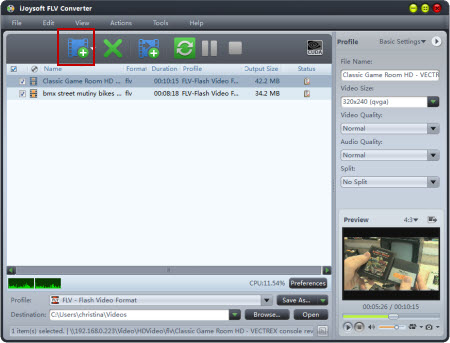
.jpeg)