Learn To Resolve Error 1321 Setup Cannot Modify The File Instantly.

I was trying to install a Microsoft Office Professional Plus 2010 on my PC. The program stops responding, and then the error message pops up on the computer screen in the following manner:
‘error 1321 setup cannot modify the file. Verify that the file exists in your system and also, that you must be havingthe permissions to update it.’
I cannot even cancel the installation of the Office Suite.
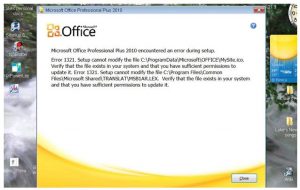
Can someone tell me how to fix this issue?












