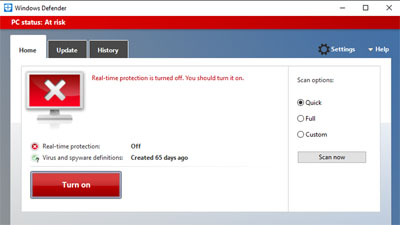Learn The Steps To Know How Do I Install Windows Defender

Hi. I am a Windows user. I would like to know the steps to learn how do I install Windows defenderso as to use it offline. Also how can I check if the defender is turned on or off? Thanks in advance.