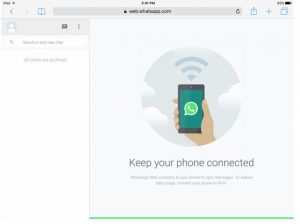Asked By
Harold Rudy
50 points
N/A
Posted on - 06/23/2017

Hello,
I am willing to ask regarding whatsapp app for ipad mini. If any person have any clue about this, please reply as soon as possible.
Thanks a ton.
Answered By
jcwood
0 points
N/A
#299941
Learn About Whatsapp App For Ipad Mini In Brief.

Step 1) First, open Safari on your Apple device and go to web.whatsapp.com. After loading the web page, you’ll observe that it doesn’t take you to the Web interface of WhatsApp and instead takes you to the home page of WhatsApp.
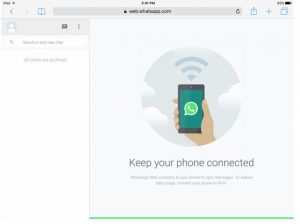
Step 2) Next, tap on the URL and swipe down on your ipad to access the ‘favorites’ menu which appears when you type a URL.
Step 3) This time, the page must refresh itself and display the interface of WhatsApp Web showing the QR code to scan using your iPhone.
Step 4) Hurray! The page must reload and display your messages and the media as well.
Learn About Whatsapp App For Ipad Mini In Brief.

WhatsApp is available on iOS but unfortunately, it is designed only for the Apple iPhone. It doesn’t support iPad mini and iPod. Though you can’t use it on your iPad mini, there is a workaround using the WhatsApp Web extension. Though the web extension is designed for use on PC and Mac, with a little workaround it can also be used on your iPad via the Safari browser.
To try this, on your iPad mini, open Safari then type without quotes “web.whatsapp.com” and then tap “Go.” Since you are visiting from a mobile device, you will be redirected to “WhatsApp.com.” Next, you need to switch to the desktop version of WhatsApp. If you have iOS 9, hold the refresh button then tap “Request Desktop Site.”
This should refresh the page and you should be redirected back to “web.whatsapp.com.” Here, you should see a QR code on your screen. After this, using a Smartphone, open WhatsApp and navigate to “WhatsApp Web” then scan the QR code you see on the screen of your iPad. Once it is scanned by the Smartphone, you should now be seeing all your WhatsApp messages on your iPad.