Asked By
A Najam
15 points
N/A
Posted on - 10/12/2016

I am using my IPhone 5s since a long time with a storage capacity of 16 GB. Since few days, as it is getting stuck and working slowly, I Would like to reset my iPhone once, just in case. Does anybody know how to master reset code for iPhone?
Answered By
F Samuel
10 points
N/A
#116323
To Learn About The Master Reset Code For iphone.

There are two methods to reset.
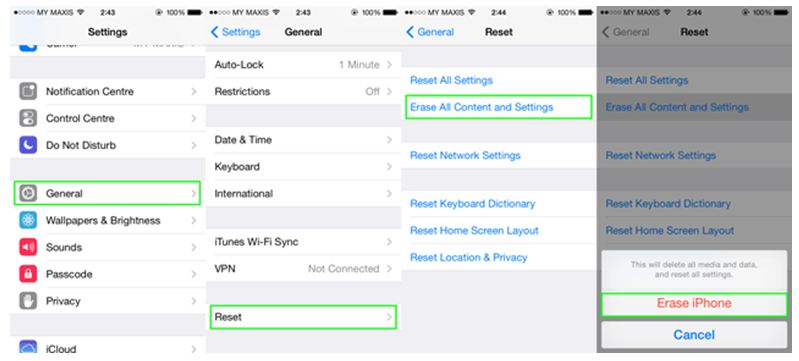
Method 1:
Hard reset directly from the iPhone Follow the steps:
1. Launch Settings General.
2. Scroll till the end and open Reset.
3. Tap on Erase All Content and Settings.
4. Tap on Erase iPhone, and after a while, iTunes will begin restoring the phone.
5. After the process is done, your iPhone will restart, and you will be having the phone empty.
Method 2:
Inside reset using iTunes on your computer.
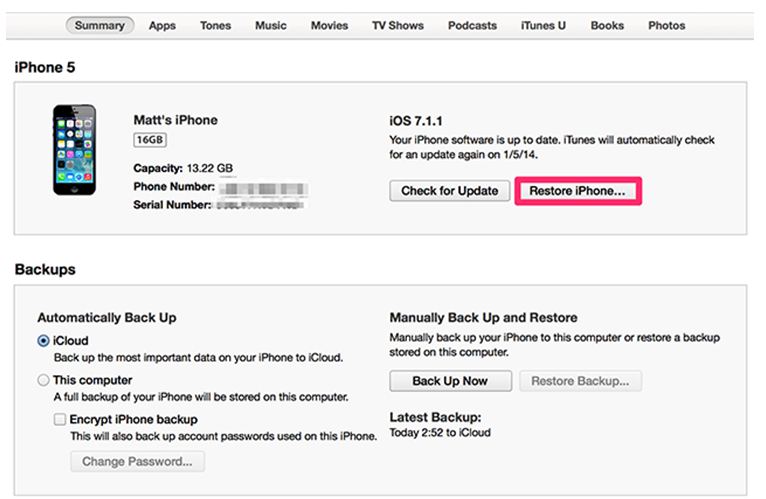
For these, do the following:
1. Connect your iPhone to your computer.
2. Open iTunes.
3. Click on the iPhone button in the iTunes when you see it detected.
4. There will be a Summary tab, click on the Restore iPhone button.
5. You’ll be asked if you want to back up your iPhone. Go ahead, if you want to back up all the data in your phone, and Click on Restore.
6. After the process is done, your iPhone will restart and you will be having the phone empty.












