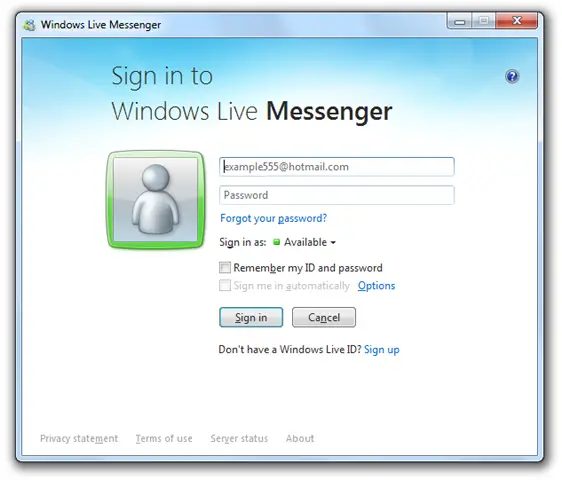Latest Windows Live messenger Upgrade

I use XP SP3. I have a Messenger Live Version 2009. I installed the latest version but had an error. I just really want to know how to install or upgrade to latest version.