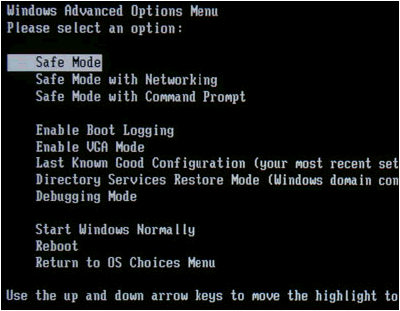Laptop screen is continuously flashing in my HP Pavilion

Hi ,
I am a college student, studying Engineering. 1 month ago I bought a new HP Pavilion g6-2249wm Fusion 750GB with pre-installed Windows 8. Beginning it worked properly.
But 3 days onwards when I turn on laptop immediately the mouse is kept on flashing continuously and spinning around looking like loading something. I tried to open web browser or MS Word, but it is not allowing me to do anything but just keep on flashing. I need to push the power button to turn it off.
Within a month I am having exams so I need to revise the whole syllabus. Can somebody please give me solution to fix this issue. Thanks!