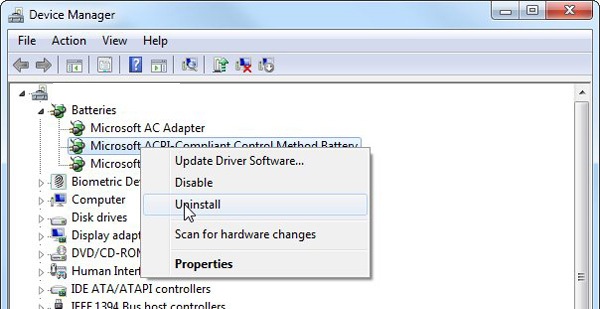Laptop not charging its battery

Hi there,
I have laptop(Acer Aspire P3), the other day I noticed my battery power was not lasting long, I connected the laptop to a wall socket and the battery is not charging, after unplugging from mains electricity, the laptop cannot last 30 minutes, what is the problem with my Laptop? I have tried removing the battery and putting it back and there is no difference, How do I fix this?