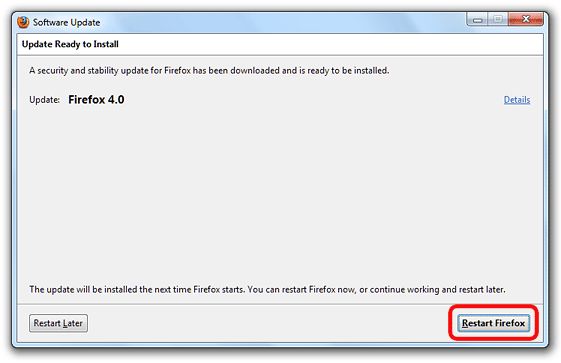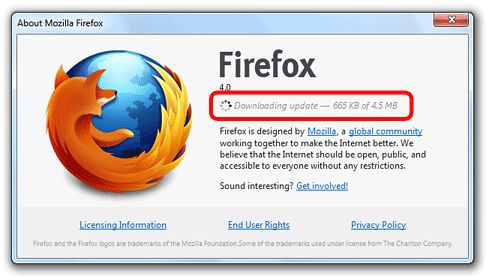Language Support of Mozilla Firefox 13

How many languages worldwide does the new Mozilla Firefox 13 supports?
Will my Firefox automatically upgrade to Firefox 13?