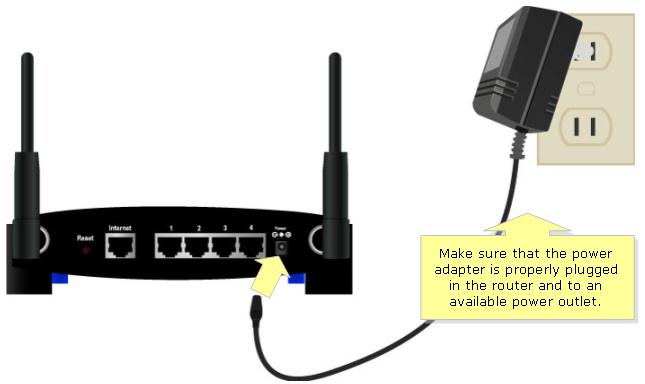LAN Connection ON and OFF

LAN Connection ON and OFF
Two days ago, I noticed that my LAN connection says, “Disconnected” and then in just a while it says, “Connected” and then disconnected again. I tried to disconnect the cable on the back of my computer and connect again. I also checked on the Switch/Hub but nothing happened.
Is this a hardware or a software/driver problem? I don’t know how to fix it, so help me please.