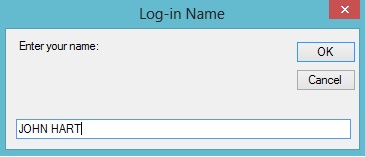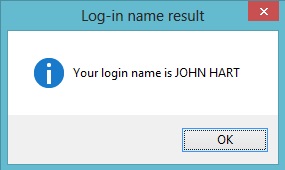Knowing more about MsgBox and its functions

Hi!
I would like to know more about MsgBox functions in VB2015. Can you please describe and enumerate the named literal for MsgBox buttons that I can use? What are the values I can use and describe it to me fairly? What are the message box icons I can use to notify the program user about the actions requested? Can you provide me a sample message box implementation and explain to me how it works? Why do we have to use the “+” sign every time in programming?
Please help me thank you!