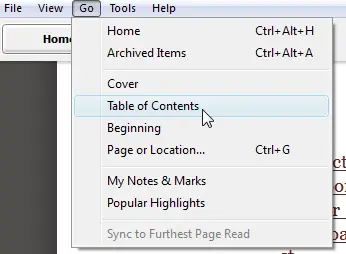Kindle previewer error cause of missing table of contents

Hello,
There was nothing wrong with the Table of Contents itself. I’d created one in Microsoft Word and it had been correctly built into my Kindle eBook. It listed all my chapters and when I clicked a chapter entry, it took the reader to that chapter. Now I have this error and can anyone help me please to fix it ?
Thank you !
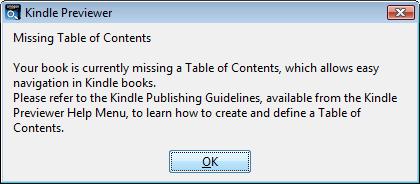
Kindle Previewer
Missing Table of contents.
Your book is currently missing a Table of Contents, which allows easy navigation in Kindle books.
Please refer to the Kindle Publishing Guidelines, available from the Kindle Previewer Help Menu, to learn how to create and define a Table of Contents.