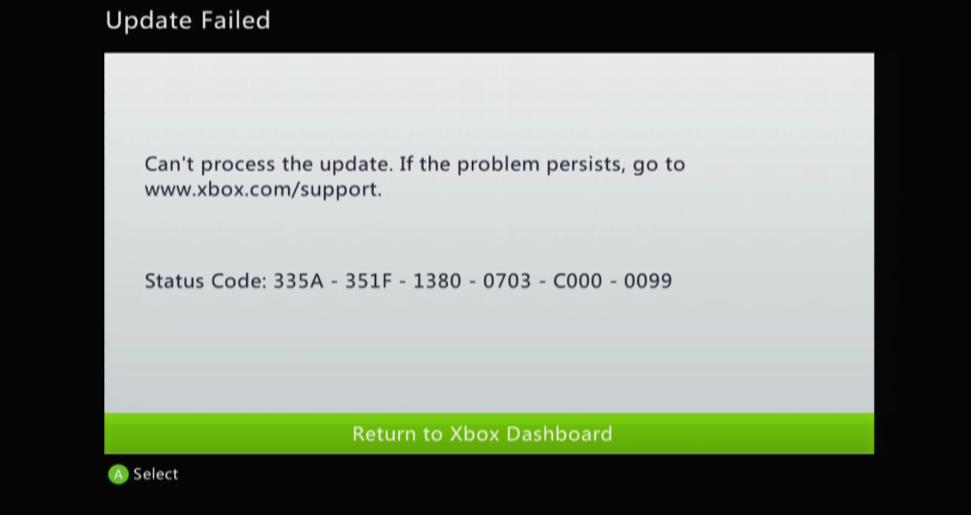Hello,
Xbox has been my favorite place for games. I have a collection of Xbox games on my computer. Recently I have been getting the error shown below when I start my games. I always have internet connection and I do not know if Xbox is trying to do an update. Is there anything I can do to stop this error?
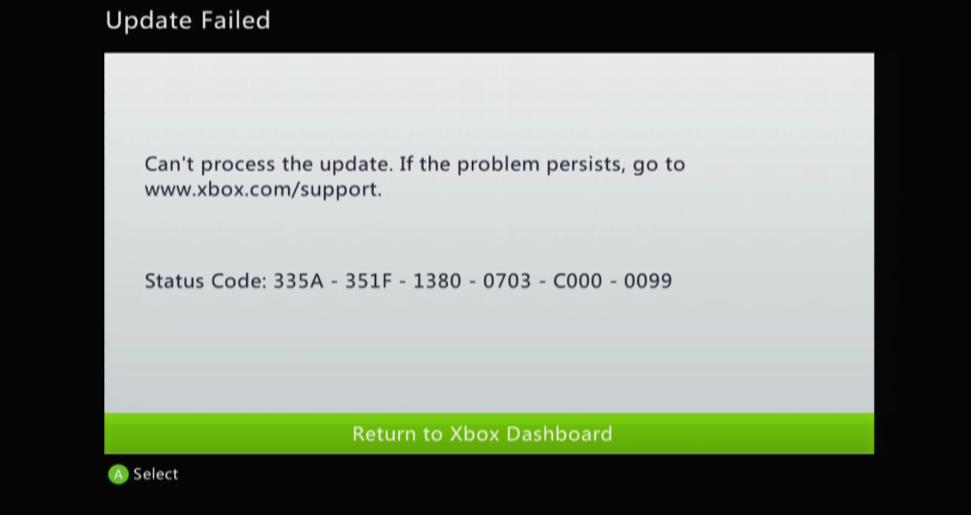
Can’t process the update. If the problem persists, go to www.xbox.com/support
Status code: 335A – 351F – 1380 – 0703 – C000 – 0099
Answered By
points
N/A
#169161
Xbox cannot process the update

It looks like you have got this error while you were installing update. I would recommend you to use these techniques to update it over the internet. It is the best way to update.
1. Press the Guide button on your controller and then go to Settings >> System Settings >> Network Settings >> Your connection >> Test Xbox Live Connection
2. If promoted, click “Yes”.
If you wish, you can use your USB device for updating.
1. Format the USB flash drive in “FAT32” format
2. Download the update file and extract the files inside the USB drive.
3. Connect it with your Xbox and restart your console.
4. The installation will start automatically. If prompted, select “Yes”.