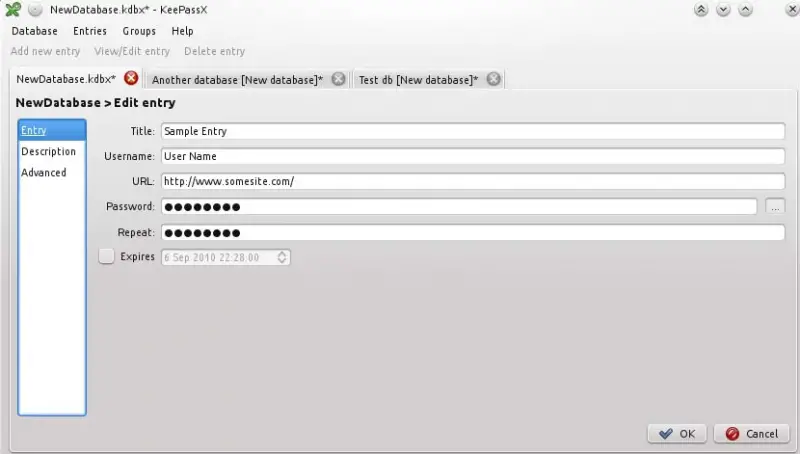KeePass cannot open data base files

Hi there,
When I want to open some files in KeePass this error appears every time. A friend of mine can use the files properly without any errors. Is there a way to fix this error ? What should I do ?
Thank you experts !
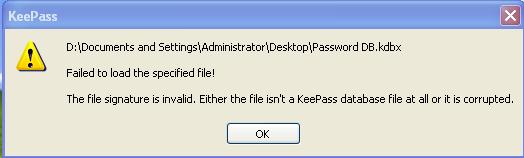
KeePass
D:Documents and SettingsAdministratorDesktopPassword DB.kdbx.
Failed to load the specified file !
The file signature is invalid. Either the file isn’t a KeePass database file at all or it is corrupted.
OK