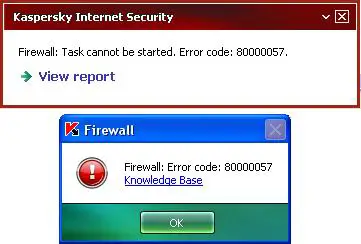I've got Kaspersky Internet Security 2009, and I've just installed it. Now, every time I load Kaspersky up it says…
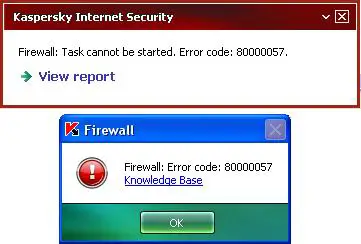
Kaspersky Internet Security
Firewall: Task cannot be started. Error code: 80000057.
Firewall
Firewall: Error code: 80000057
So, I tried using the 'Application repair' program with Kaspersky which it asks me to do, and it goes through things, seeming to do something, and then tells me to restart, but when I restart, it just comes back to the same old thing saying that there is an error. I've also had problems installing .NET Framework, and so I'm not sure if Kaspersky firewall requires it or not. If you have an idea, please share it with me.
Kaspersky Loading errors. How to fix it?

.Net framework is not main problem, your computer is probably attacked by virus, most anti viruses scan computer during installation but not remove all viruses in system drive. First confirm that the Kaspersky installation file you downloaded is not affected by any virus or malware. Then make a clean installation of window. After installing window, don't open any drive, not even right click on any one, just insert flash drive or cd containing installation file of Kaspersky and install it, after installation, update and then scan whole computer. All viruses will be removed or repaired. Now you can install dot net framework or whatsoever you want to.
Kaspersky Loading errors. How to fix it?

It’s happening due to Virus. Your system is infected with virus, that’s why kaspersky is not installing in your system. To fix this issue, first install any other antivirus download from here https://filehippo.com/software/antimalware/, and run scan, after scan get successful , uninstall it and install kaspersky.
Kaspersky Loading errors. How to fix it?

Hello,
I suggest that you uninstall your Kaspersky antivirus and download the latest version which is compatible to your computer operating system right now to avoid conflicts and error. Go to your control panel and uninstall the antivirus. Hence, when done downloading a latest and compatible version. Try loading it up again if you still get the same problem you have another option to switch to other antivirus. This is just a suggestion.
I hope this will help you a lot.