
While trying to install Microsoft security essentials I found the error message “0×80070643″ Installation encountered a problem. below is the error image
i tried Symantec Endpoint Protection too but got the below error image.


Error:
Can't complete the Microsoft Security Essentials Installation Wizard an error has prevented Microsoft security essentials installation wizard from continuing. Please restart your computer and try again. Vmware Product Installation The system administrator has set policies to prevent this installation.
kindly assist
Having Problem when installing Microsoft security essential

Hi Albert Caballero,
You system security policy might be preventing you from installing any new software installations. This can be easily fixed by changing back the security policy settings in Windows. Just follow these steps :
-
Logon as Administrator
-
Go to Start –> Administrative Tools –> Local Security Policy
-
Open the Software Restriction Policies on the left pane on the window
-
Now, double click on the Enforcement (in case if there is no Policies defined Right click on it and then select New Software Policy)
-
In the new window, select "All users except Local Administrators"
-
Then click OK to all the setting changes made.
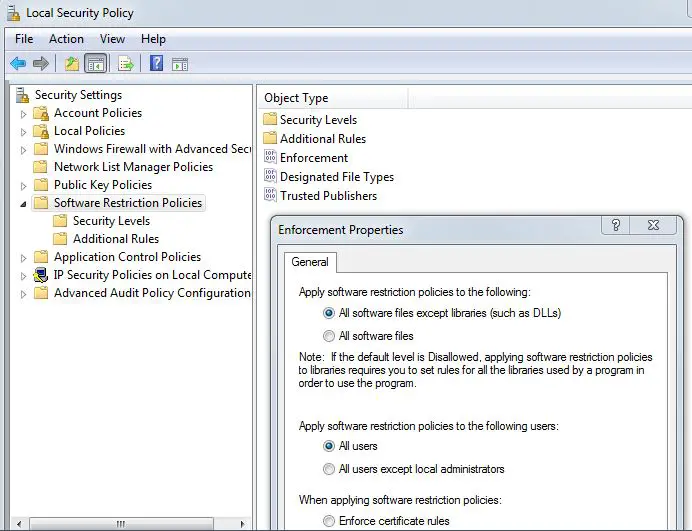
That is it, reboot your system and then try installing the software. It should be starting perfectly.
Hope this helps!
Answered By
aiza_05
0 points
N/A
#100485
Having Problem when installing Microsoft security essential

Hi,
Is the computer on a domain?
Is the issue isolated to only this software or you get the same error message with other software’s as well?
Try the steps below and check if it helps.
Step 1:
Run the software setup file as an administrator and check if it helps.
a. Right click on the setup file of the software that you are trying to install.
b. Select “Run as administrator”.
Step 2:
Temporarily disable the antivirus software running on the computer and check if you are able to install the software.
Disable antivirus software
Warning:
Antivirus software can help protect your computer against viruses and other security threats. In most cases, you shouldn't disable your antivirus software. If you have to temporarily disable it to install other software, you should re-enable it as soon as you're done. If you're connected to the Internet or a network while your antivirus software is disabled, your computer is vulnerable to attacks.
Step 3:
a. Click Start, type "Local Security Policy" (without quotes) and press enter.
b. Click on Software Restriction Policies.
c. In the right pane, double click on the "enforcement".
d. Select “All users except local administrators”.
e. Click Ok and restart the computer and check if the issue is fixed.
This will hopefully help you!
Having Problem when installing Microsoft security essential

Thanks, Aiza_05. I ran the installed as administrator and it allowed me to install Microsoft security essential. Thanks. I feel relieved that I have Microsoft security essential installed in my computer.














