K-Lite cannot be installed on Windows XP 64bit

Hello,
I have installed Windows XP 64bit and trying to install K-Lite Codec pack but an error message occurs at the end of the installation. How can I get the resolution to fix this problem? You can see the whole error image attached below. Any help would be appreciated. Thanks in advance.
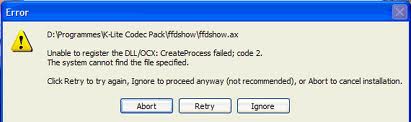
Error
D:programmesK-lite Codec Packffdshowffdshow.ax
Unable to register the DCL/OCX: CreateProcess failed;code 2.
The system cannot find the fie specified.
Click Retry to try again, Ignore to proceed anyway (not recommended), Or Abort to cancel installation.












