Is There Any Way To Fix The Access Denied Error On The Nvidia Control Panel?

When I make any change in the Nvidia control panel, I get an access denied error. Please let me know the ways to solve this error on Windows 10?
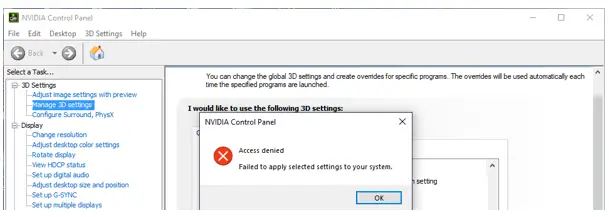


When I make any change in the Nvidia control panel, I get an access denied error. Please let me know the ways to solve this error on Windows 10?
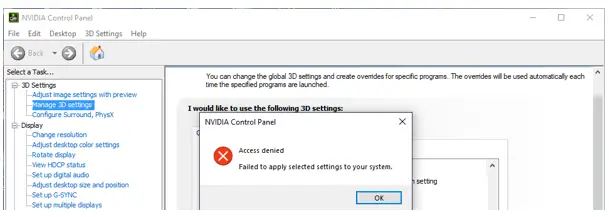


Method 1
a. Press Windows + R on your keyboard.
b. Type devmgmt.msc and press enter.
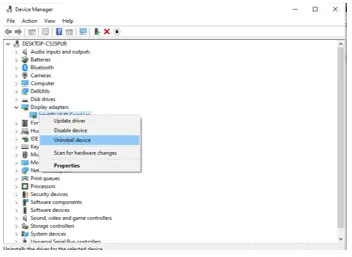
c. Expand Display Drivers.
d. Right-click on your driver and click on the Uninstall device.
e. Confirm the uninstallation.
f. Go here

g. Search your driver.
h. Download the driver and open it.
i. Go through the on-screen instruction and proceed with the installation until you reach the Installation Options screen.
j. Click on Custom Installation.
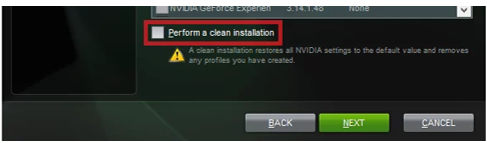
k. Tick the clean installation box.
l. Click on Next and complete the process.
m. Your access denied error should disappear.
Method 2
a. Go to the drive where you installed NVIDIA.
b. Default location – C:\Program Files\NVIDIA Corporation\Control Panel Client.
c. Right-click on the .exe file
d. Go to properties.
e. Go to the Compatibility tab.
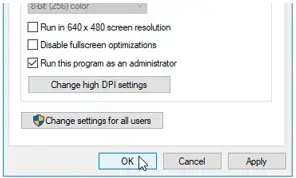
f. You have to check the Run this program as an administrator checkbox.
g. Click on Ok.
h. Confirm any option that says allow Nvidia Control panel to run as an administrator.
i. Your access denied error should disappear.
