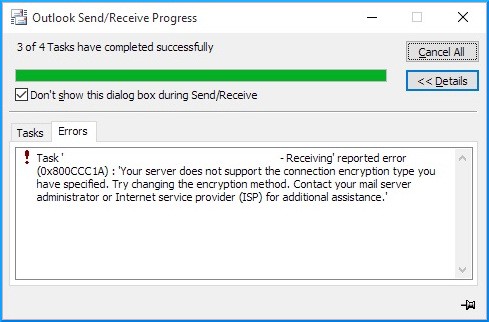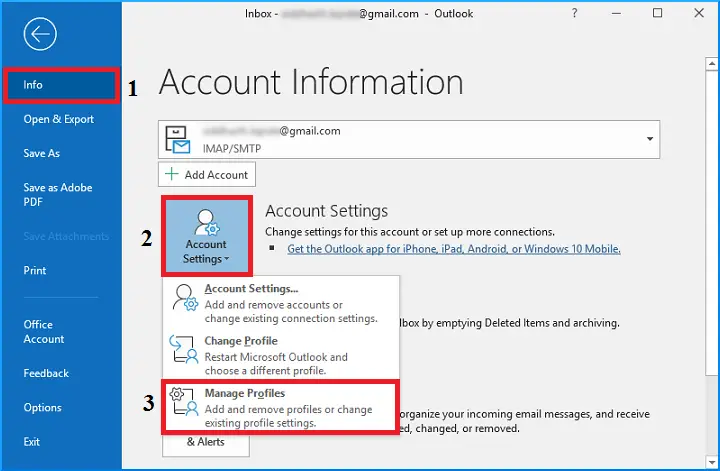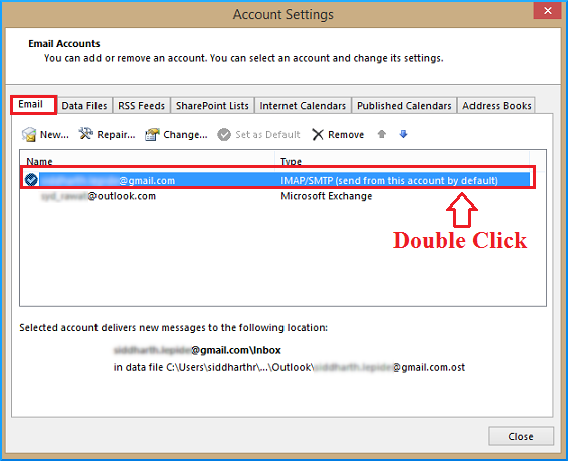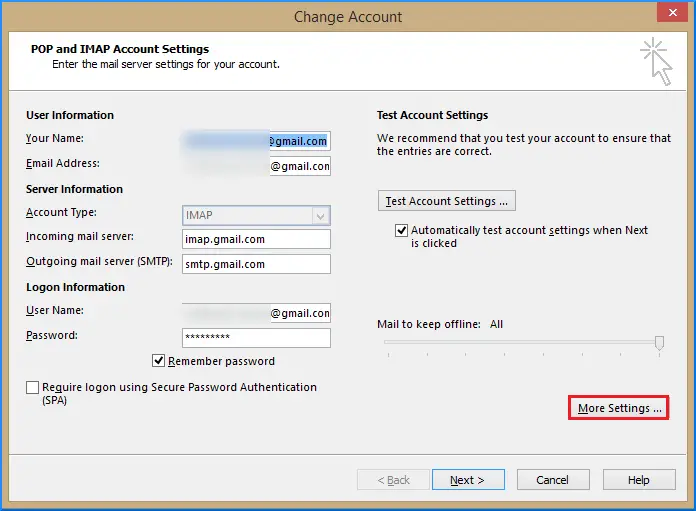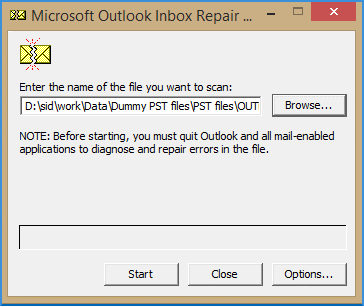Is There Any Manual Way To Fix The 0x800ccc1a Outlook 2019 Error?

I am getting a 0x800ccc1a Outlook 2019 error. Below is the snapshot of the error. Is there any manual way to fix the error?