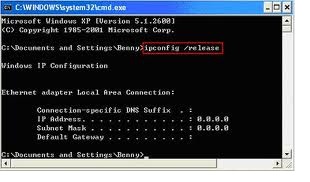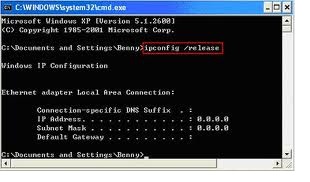Asked By
anisvai
0 points
N/A
Posted on - 10/02/2011

I use broadband internet of Qubee company on my laptop. To connect to internet i use modem given by Qubee which is plug and play nature. Internet connection works well on my laptop. Then i bought a desktop computer. And i plugged the modem and it has been installed. But it cannot connect to internet on my desktop. While it can connect to internet on my laptop and others desktop computer. What is the problem?
Internet modem cannot connect to internet only from my desktop computer

Hi friend,
Internet modem is not working because may be your Windows cannot detect modem device that means there is a driver problem in your windows system. Every modem needs its own driver software so that windows can drive this device perfectly. So uninstall the driver software and reinstall it can be helpful. You must have to use its own driver software. If you don’t have just downloaded it form https://filehippo.com/.
You may have a plug and play modem device. In this case driver software will install automatically. If it is not working then setup it manually. Go to control panel then phone and modem options and install it form here. Do not forget to choose your ISP company properly.
Internet modem cannot connect to internet only from my desktop computer

Most plug and play type of modem uses DHCP Internet protocol. It detected and recognized the latest device connected and the IP address is bounded into the ISP network.
Check the type of modem you are using, this might have a back-up battery. Try to reboot the modem before connecting it to your desktop computer. You can also do a release and renew the Ip address on the laptop and renew it into your desktop.
Perform this steps into your laptop, Start, StartSearch and type cmd and press enter.
Type ipconfig/release and press enter, IP address should be all 0.0.0.0
Connect Cat5 cord to your desktop and go to Start, StartSearch and type cmd then press enter.
Type ipconfig/renew and press enter. You'll be getting new Ip address assigned by your ISP and that should let you go online.
As the last resource, call your ISP and let them reset the modem.