Internet Explorer – Security Warning Error

I create one static page in FrontPage. In this page I add some flash components.
After creating this page I try to view it in internet explorer but I receive error.
Help me.
Error Detail
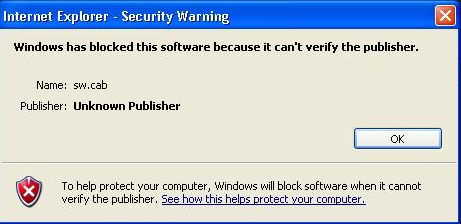
Internet Explorer – Security Warning
Windows has blocked this software because it can’t verify the publisher.
Name: sw.cab
Publisher: Unknown Publisher
OK














