An internal error using vSphere client

Hello all,
I am experiencing a problem with the vSphere client since the last few days.
Whenever I try to connect to the vcenter server 4.1, I get an error. This error appears in two different VMware isolated clusters.
The screenshot of the error is attached below:
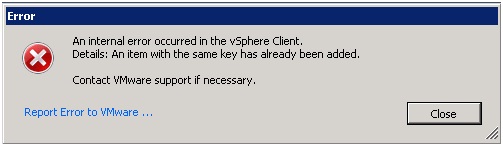
The message states:
An internal error occurred in vSphere Client Details. An item with the same key has already been added.
Contact VMware support if necessary.
Close
When I click the close button in the above shown dialogued box, everything is normal as before and this box disappears but it might be an alarm or some kind of a warning. If anyone has any idea what can be done to stop this error, please let me know. Any information will be really appreciated.
Waiting for your suggestions.
Kind regards.











