Installing BitDefender 2013 on Windows 8 machine causes a system crash

Hi,
Yesterday after installing Bitdefender 2013 on my computer using Windows 8 64bits, the system crashes and I get the following error message. I ensured that my system meets the recommended system requirements for installing the BitDefender. Then following the advice given by BitDefender support team, I attempted renaming the files in Bit Defender. To do this, I accessed the command prompt from advanced recovery tools and tried renaming the files vsserv.exe, updatesrv.exe and the file avchv.sys from the driver’s folder. Then I restarted my machine and uninstalled Bit Defender from the MetroApp. And when the uninstall process completed, again I restart the system and tried downloading the Bit Defender 2013 on my system. But still my system crashes. What should I do now? Please help me find a fix for this. Thanking you for the tips in advance.
Image:
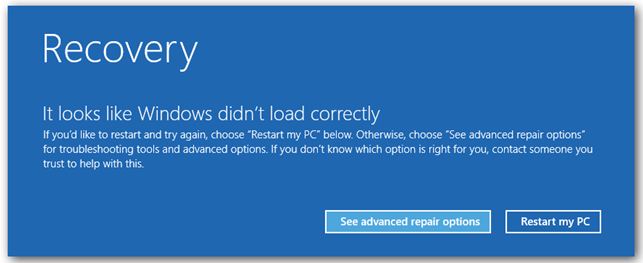
Error:
Recovery
It looks like windows didn’t load correctly
if you’d like to restart and try again, choose “Restart my PC’ below. Otherwise, choose “See advanced repair options” for troubleshooting tools and advanced options. If you don’t know which option is right for you, contact someone you trust to help you with this.












