Installation failed with the error

I am trying to install Google Chrome by downloading it, all appeared to be going fine and then I got this error.
Your installation failed with the following error(s). Please click below for details.
Error 0x00000003
I don't realize what is the issue. Can anyone help? Thanks.
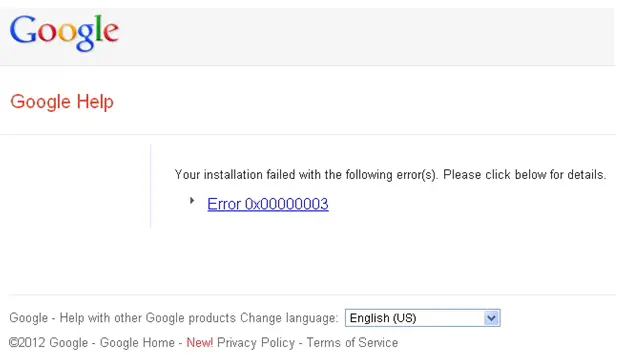
Your installation failed with the following error(s). Please click below for details.
Error 0x00000003












