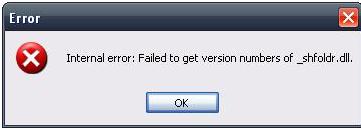Asked By
Leone
200 points
N/A
Posted on - 06/21/2011

Hi experts,
I have installed VNC on my computer a dozen times and it installs just fine. But yesterday I tried to install it on a friend’s computer but halfway through the installation it would give me this error.
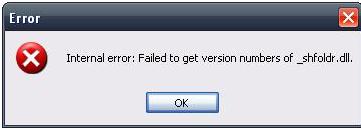
Error
Internal error: Failed to get version numbers of _shfoldr.dll.
My friend’s computer has Windows 7 Pro installed. I searched for a DLL with this name on his computer, but could not find any. It doesn’t exist in the installer package too. I restarted the machine several times, but still the error won’t go away. It keeps appearing whenever the installation is going on. I know for sure my installer package is fine. Since I have used it in my machine.
Any help will really be appreciated.
Internal Error on installing VNC

Hi there,
This bug is most likely caused by an antivirus that's installed on your friend's computer. The program (the antivirus) picks up a version of _shfolder.dll that is empty. This version of _shfolder.dll is created by Inno Setup and is most likely empty since _shfolder.dll is only required when installing VNC (or other programs that use Inno Setup) on a Windows system that has Internet Explorer 5 or earlier. Your friend's antivirus program picks up this empty file and crashes.
I recommend you to turn off your antivirus or antispyware program while you're installing VNC. After the installation is complete, you can turn the antivirus on.
Internal Error on installing VNC

This type of error is somewhat old. Outdated software like Sound, Audio, Recording software and Antivirus are the main problems here. Updating your software is an easy solution for this.
-
Update your Audacity Software. Here is the link: https://sourceforge.net/projects/audacity/. Make sure you download the recommended one. NOTE: if you are using Windows 7 or Windows Vista you need to download the Beta version.
-
This also comes from "FALSE ALERT VIRUS DEFENITION UPDATE". Due to your very old or outdated Antivirus and other software "Internal error: Failed to get version numbers of _shfoldr.dll" appears. Be sure that you update your antivirus to avoid this kind of problem.