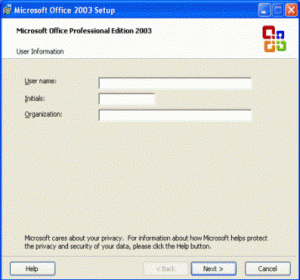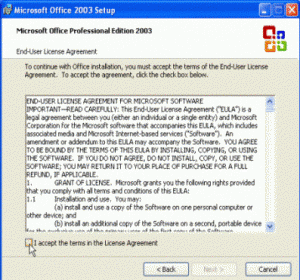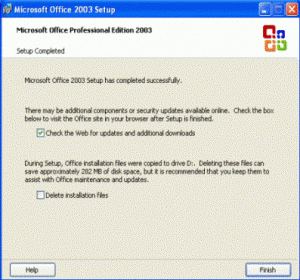Install Microsoft Office 2003 Setup On WindowS

Hello, experts, I want to install Microsoft office 2003 setup on my system. I have the installation CD. Kindly guide me through the steps of the setting up.