Install Lookout on Outlook 2007

Hi,
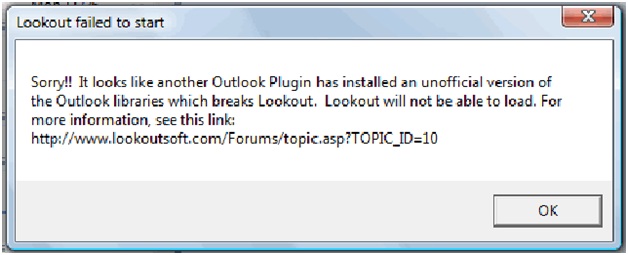
Lookout failed to start
Sorry!! It looks like another Outlook Plugin has installed an unofficial version of the Outlook libraries which breaks Lookout. Lookout will not be able to load. For more information, see this link:
https://support.microsoft.com/en-us/products/windows
OK












