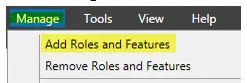Install Active Directory Certificates On Your System

Hello everyone, I want to install a new setup of the certificate on my system. I feel like something missing in the server role. Kindly help me with the Active directory certificates settings.