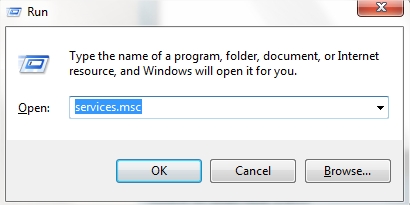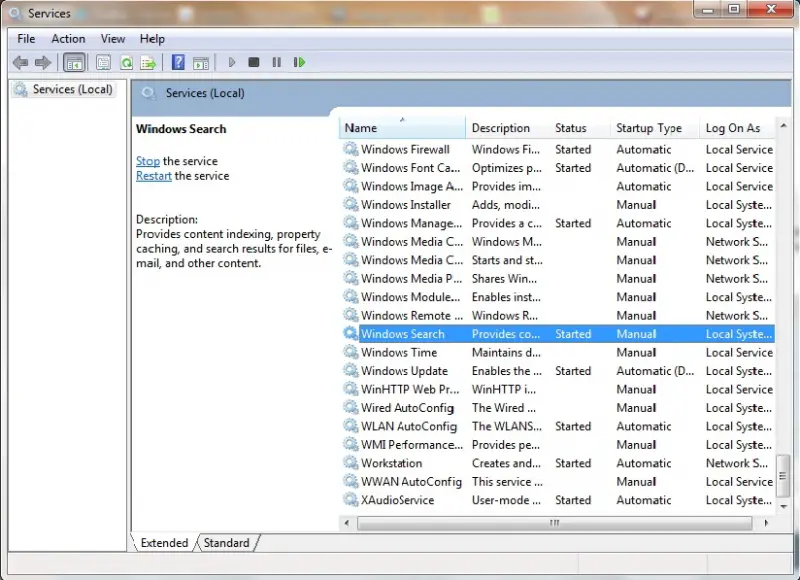Indexing on my Outlook 2010 is not working
Asked By
7060 points
N/A
Posted on - 04/14/2012

How do I fix the error on Outlook 2010's Indexing? I'm getting the error:
"The Windows Search Engine is currently disabled. Outlook will not be able to provide fast search results using the Instant Search functionality unless this service is running. Please contact your system administrator". I tried enabling it, But it seems that it gets disabled every time I launch Outlook 2010.