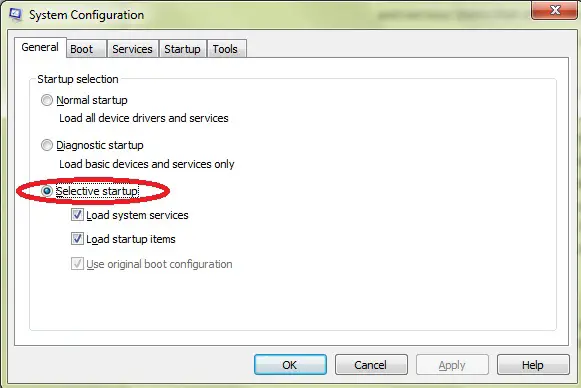Incompatibility issue with the processor in running Adobe Photoshop CS3

Hi Experts,
I have failed to run Adobe Photoshop CS3 on my machine. It is indicating something regarding processor’s incompatibility. My machine is running with Intel Core 2 Duo E8600 processor. Have you any idea for the incompatibility?
Please guide me to do the needful.
Thanks in advance.