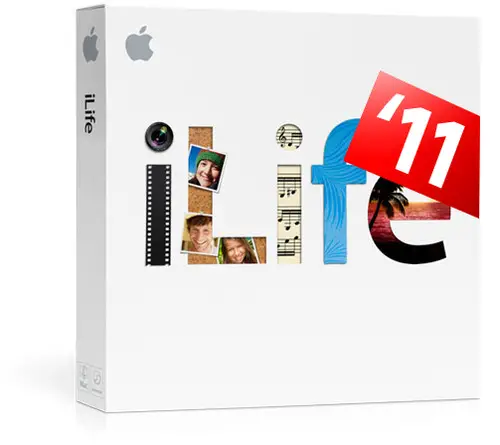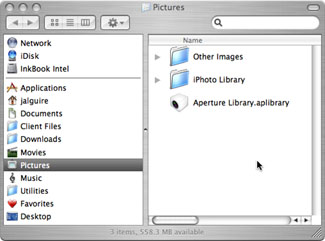IMovie to iTunes movie transfer error

Hi,
I’ve recently became an iTunes user and I’m stuck with this specific problem. When I try to share a movie to iTunes I get this error message on the screen:
“The movie could not be sent to iTunes, because of an unknown error. Please make sure that iTunes is properly installed that your project disk has write permission, and that you have enough disk space. (Error 0)”
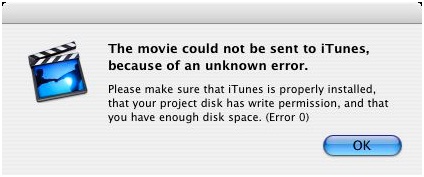
I’m importing the movie from iMovie so I can put it on my iPod but still not having any luck.
If there’s someone that could help please notify me.
Thanks.