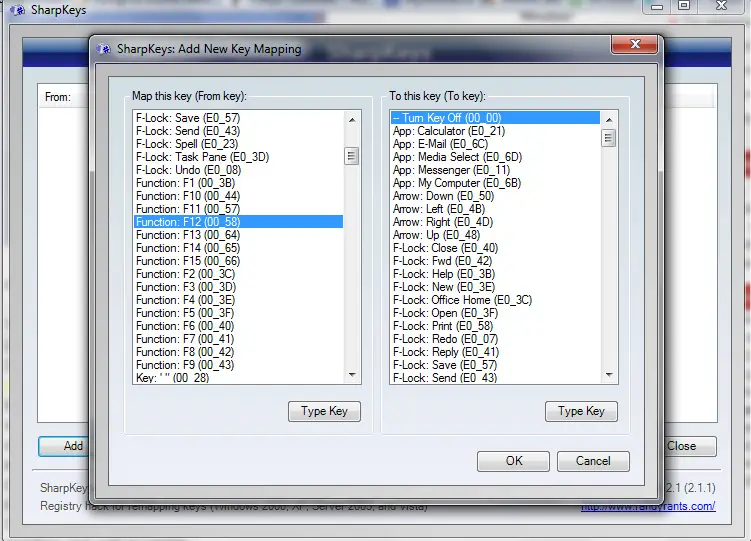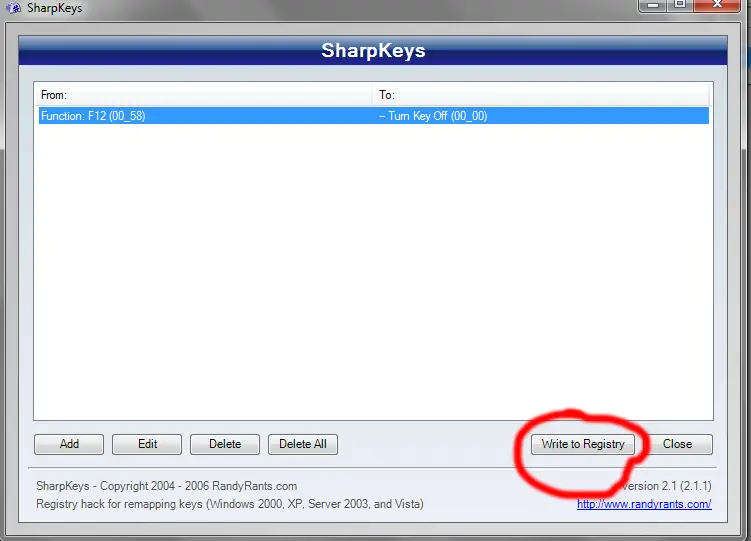How to change F12 function

Hi technical staffs,
I am a programmer and have built a program for my business. Now, I am done with the program and I thought my program is running at its best. Recently, I just found out from one of my employees that there is key function in the computer that made my employees cheat to work.
Sorry for providing not much about my program and all, but I hope you understand that I would like to make this confidential. Now, going back to my issue, pressing F12 would make my employees cheat on their jobs. My question is, is there a software or program that will tweak F12 to a different function, like going to an application such as MS Paint? I do not want to tweak on the keyboard settings on the computers as they can easily change them. Or some registry change will also be okay.
I am hoping for some helpful suggestions.