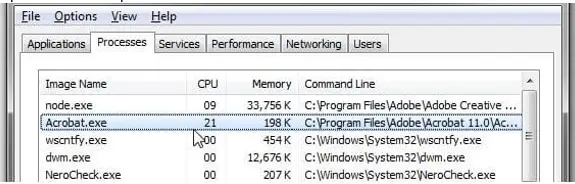I Want A Detailed Report On Acrobat.exe

How to close the Acrobat.exe application running in the Task Manager? Explain about Acrobat.exe file in detail?