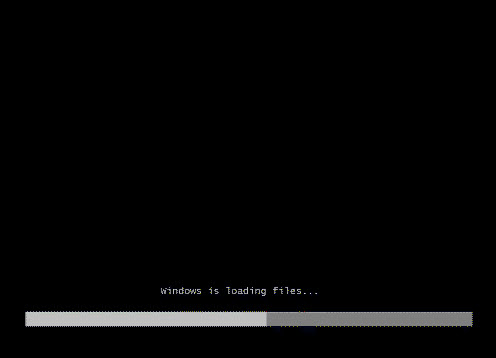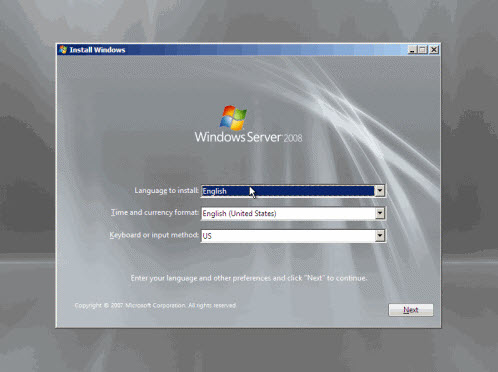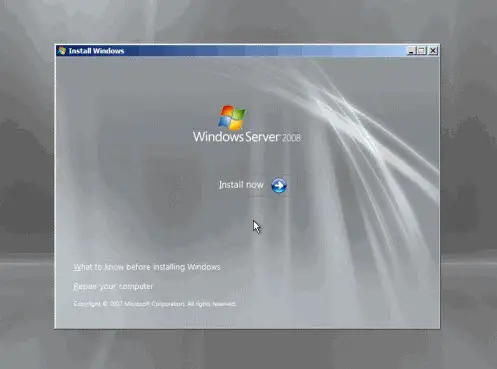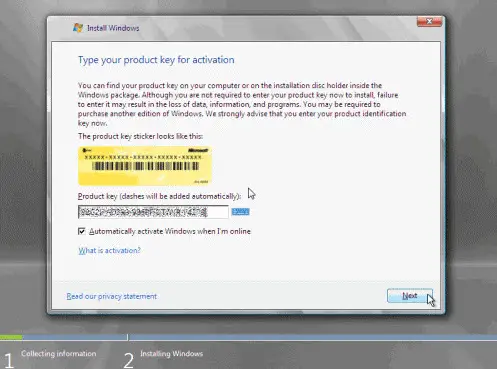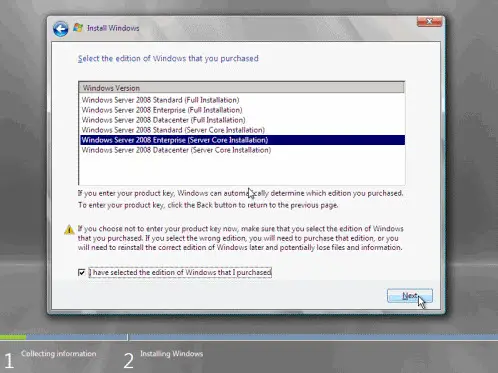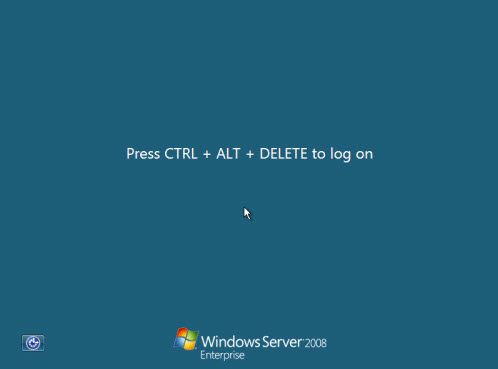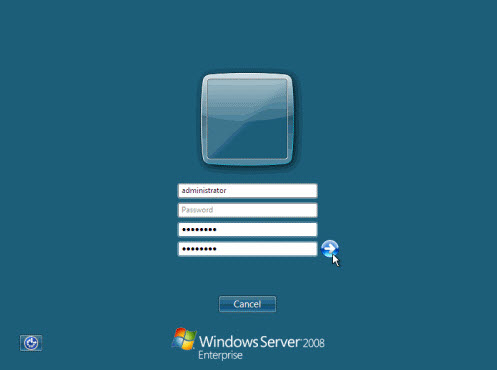I tried to install Data Life Saver

Hi guys,
I tried to install Data Life Saver. The software is urgently required for me. I failed to install the software getting an error message. Have a look at the error message below. I have no idea for the error message. Please help me to get a remedy.
Thanks in advance.

Setup Error
Setup is unable to proceed due to the following error(s):
This product requires Windows Server 2008 Service Pack 2 or above.
Correct the issue(s) listed above and re-run setup.