I received an error message while using Windows Fax and Scan software

Hi Experts,
I received an error message while using Windows Fax and Scan software on my laptop running with Windows 7. It failed to connect to the built-in modem of the machine. The screenshot of the error message is as under.
If you have any idea for the error, occurred with the Windows Fax and Scan software, please help.
Thanks in advance.
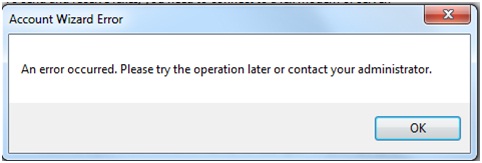
Account Wizard Error
An error occurred. Please try the operation later or contact your administrator.












