I received the error message while installing Microsoft SQL Server 2012

Hi,
I received the error message while installing Microsoft SQL Server 2012. Have a look at the screenshot below. I do not understand the message. I downloaded the software, preserved it as ISO DVD and tried to install on WIN 7 OS.
Please help me to solve the issue.
Thanks in advance.
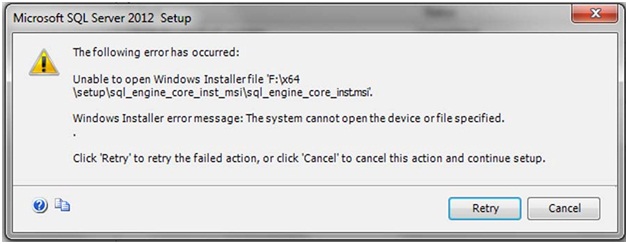
Microsoft SQL Server 2012 Setup
The following error has occurred:
Unable to open Windows installer file 'F:x64setupsql_engine_core_inst_msisql_engine_core_inst.msi'.
Windows Installer error message: The system cannot open the device or file specified.
Click ‘Retry’ to retry the failed action, or click ‘Cancel’ to cancel this action and continue setup.












