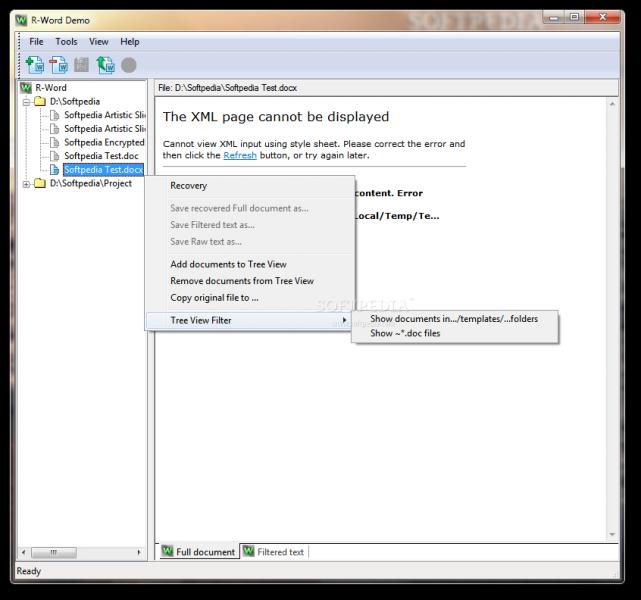I need text recovery converter word 2010

I was working on a Docx document when my PC crashed. It looks like the Word document I was working on got corrupted and I need a text recovery converter word 2010. Can I still recover information from a damaged document and will formatting be lost? I use Microsoft Word 2010.