I’m facing a problem on my Dell Dock.

Hello all,
I’m facing a problem on my Dell Dock. Just a few days ago I was getting this error message:

The Dell Dock has encountered a problem and needs to close. We are sorry for the inconvenience.
When I attempted to throw the error message report, another error message appear:
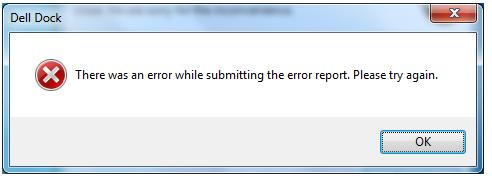
Dell Dock
There was an error while submitting the error report. Please try again.
The Dell Dock has encountered a problem and needs to close.
We are sorry for the inconvenience.
Restart the Dell Dock
Please tell Dell about this problem.
We have created an error report that you can send to help us improve the Dell Dock. We will treat this
report as confidential and anonymous.
There was an error while submitting the error report. Please try again.
I assume that maybe if I uninstall it and reinstall the program, may be it will worked again. But then I received another trouble. When I tried to uninstall the Dell Dock plan, it hanged and I have to wait for a long time. Can you please suggest some resolution for this problem?
I want to have my dock back.
Thank you for your response.












