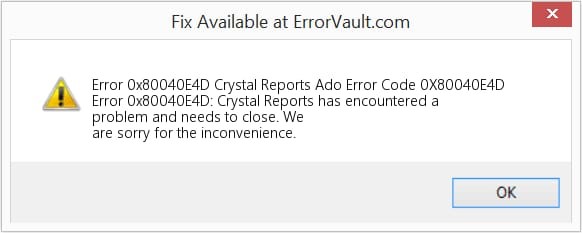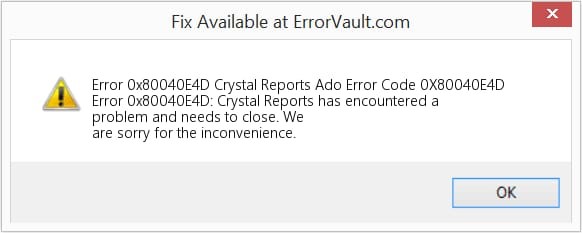Asked By
leslie
100 points
N/A
Posted on - 09/26/2020

What is the 0x80040e4d error? Describe the cause of the error and explain various steps to fix the error and also attach a snapshot of the error.
I Have Tried To Establish A Connection; And I Face A 0x80040e4d Error Message

0x80040e4d error is a Protection Level message code “DontSaveSensitive,” which means the password won’t get saved with the SSIS package at all. 0x80040c4d error is an SSIS application error. The reason SSIS does this is so that a password isn’t floating around where someone else could get it. The user creates a configuration file for the connection string, but the password won’t get saved to the configuration file either. The user has to edit the configuration manually to overcome this error. The best way to configure a password is to save the password in a safe location. 0x80040e4d error also occurs when Windows Update continuously fails to search for updates and can’t install them. The other things responsible for this error are Windows Registry, Windows Filesystem, Virus, Corrupted files, Adware, Misconfiguration, Internet access, and Windows update service.
The steps to fix the 0x80040e4d error are as follows:
- Stop the Visual Cron services.
- Change the user name of the services to that local account that is saved in the application.
- Start the service.
- Edit the task and select “No” Credentials.
- Run the task again.