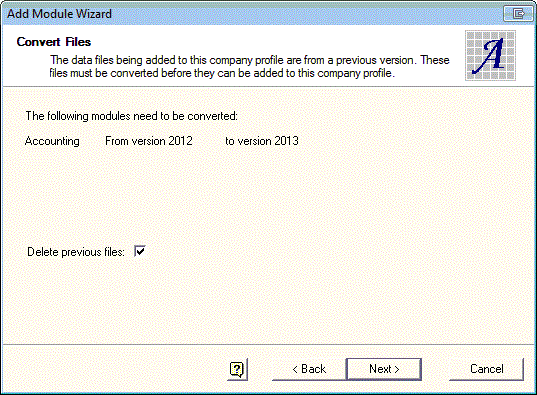Hello Techyv users,
I have a problem with Saga daceasy pervasive conversion on Win Server 2003.I have installed Saga DecEasy 2013 on my server recently. I tries converting old Saga DacEasy 2011 files. It completed with success message But It is displaying Blank data file after conversion. Please help me resolve the problem.
I have a problem in Saga daceasy pervasive conversion

Hi Parisi,
Well, Sage DacEasy versions 2011, 2011.5 and 2012 convert directly to 2013.If you are using a prior version of 2011 then consult the Conversion Read me under the Utility folder where Download_Sage_DacEasy_2013.exe was unzipped.
For the older version you can follow this link to fix the problem:
1. Select this "Convert Files. The following modules need to be converted". When the new version of Sage DacEasy is started.
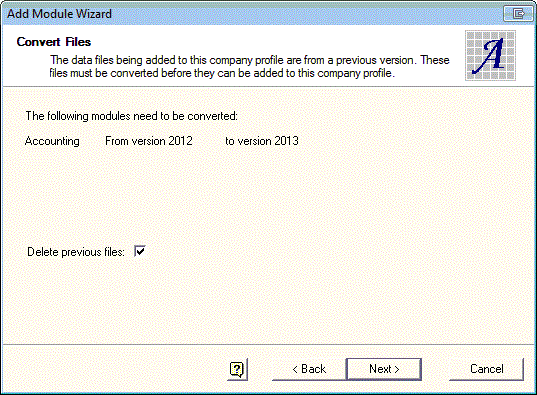
2. If a conversion menu option does not automatically prompt you, access File > Open (from the module) or Profile > New (from the Business Center) and add the Identification Name and Data Path from the prior version to manually start the conversion.
I have a problem in Saga daceasy pervasive conversion

Hi,
The conversion generally is a seamless process. Please follow the following steps for successful conversion:
-
Run utilities on all companies in all modules
-
Back up companies per module in your 2011 version
-
Make sure you have all the reports printed, so that you can verify it post conversion
-
Note down the program installation and data directories.
-
When the newer version is downloaded, installed and started, you will be prompted with a pop up that says "Convert files"
-
In case you do not land in this conversion pop up, Go to File -> Open in module perspective or Profile -> New in Business Center and add identification name and data path, which will trigger the conversion process
Hope this helps.