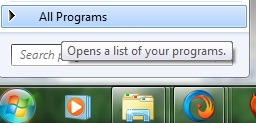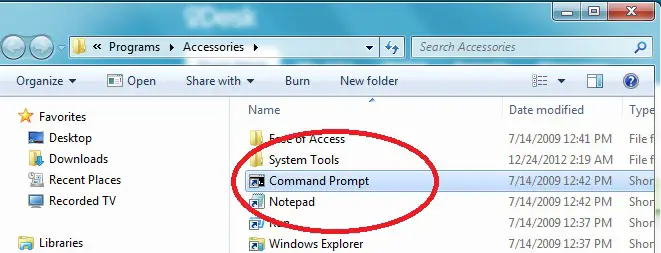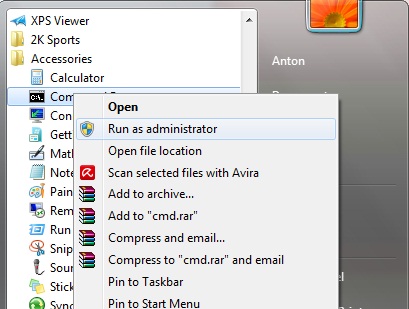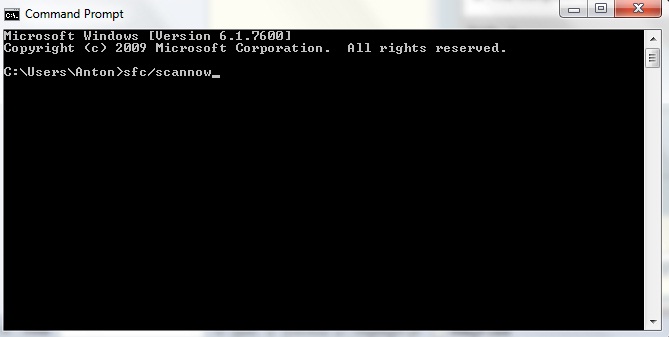I got error when trying to open MS Office (Excel and Word)

I recently restored my laptop system and when I tried opening MS Office (Excel and Word) I got the error message below. I tried several actions including repairing it from the Control Panel but got the Click-To-Run error messages. How can I fix this?
Microsoft Office Starter 2010
A file required to set up Microsoft office Starter 2010 is corrupted. Try
running Setup again. If the problem continues, contact your computer
manufacturer for support.
OK Help