I could not print larger pages larger than 27X36

Hey guys,
A few months ago I upgraded my operating system from Windows XP to Win 7 and from MS office 2007 to Microsoft office 2010. I have been using it for some time and everything was fine until quite recently, I tried to print a PowerPoint file with the MS office 2010 but I found out that I could not print larger pages larger than 27X36.
This was when I tried to print 36X50 and 36X56 pages. I tried to print with the other MS office application, and they all work fine. I also searched for updates, but my software was the latest. I also use the latest driver firmware HP T610 of my printer.
Is it that Microsoft office made some changes to the large page size of PowerPoint or there is something wrong with my software or hardware?
Any suggestion will be appreciated.
Thank you.
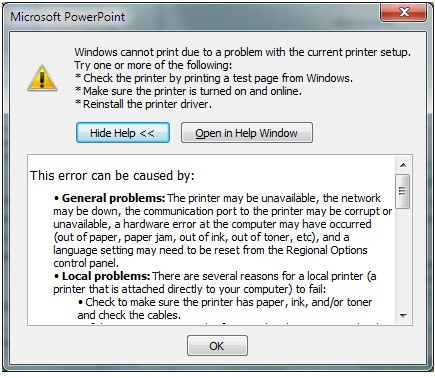
Microsoft PowerPoint
Windows cannot print due to a problem with the current printer setup.
Try one or more of the following:
Check the printer by printing a test page from Windows
Make sure the printer is turned on and online
Reinstall the printer driver.
Hide Help open in Help Window
OK












